If you’re a blogger or digital marketer, you know the effort it takes to craft a high-quality blog post—researching, writing, formatting, and optimizing for SEO can take hours or even days. But what if you could multiply the reach of that single post without starting from scratch? That’s where content repurposing comes in. By transforming one blog post into multiple pieces of content tailored for different platforms, you can dramatically increase your visibility, attract new audiences, and drive consistent traffic back to your website.
Why Repurposing Content Is the Smartest Strategy for Busy Bloggers and Online Entrepreneurs
Repurposing content isn’t just a time-saving hack—it’s a powerful marketing strategy. When you create a blog post, you’re producing valuable information that can resonate with people in different formats. Not everyone consumes content the same way. Some people prefer watching a quick video, while others enjoy scrolling through Instagram or listening to podcasts. By repurposing, you’re meeting your audience where they are.
Another major benefit is SEO. Each repurposed asset can link back to your original blog post, building backlinks and strengthening your authority with search engines. Plus, seeing your message consistently across multiple channels builds trust with your audience. Instead of stretching yourself thin with new ideas, you’re getting maximum return on the content you’ve already created.
➡️ Related reading: The Quality Content Marketing Strategy That Beats Your Competitors
Start by Selecting a High-Value Blog Post That Already Performs Well
Before repurposing, choose a blog post worth amplifying. A high-value blog post could be a comprehensive guide, a listicle that’s driving steady organic traffic, or a trending topic in your niche. Use tools like Google Analytics to find which posts are already performing best in terms of page views, engagement, and search rankings.
Picking a post that already resonates with your audience gives you a head start—you’re building on proven content. For example, if you’ve written “10 Blogging Mistakes That Are Killing Your Traffic” and it consistently brings in visitors, that’s a perfect candidate. Not only will repurposing that post increase its reach, but it will also position you as an authority on a topic your audience already finds valuable.
Transform Your Blog Post into an Engaging YouTube Video to Reach a Visual Audience
Video is one of the most consumed forms of content today. To repurpose your blog post, turn its key points into a video tutorial or explainer. You don’t need to be a professional videographer—simple tools like Canva or Lumen5 can help you create polished videos. Record yourself summarizing the article or use slides with voiceover to walk viewers through the content.
Once your video is uploaded to YouTube, embed it back into your original blog post. This not only increases engagement on your site but also opens up a new traffic source via YouTube’s search engine. Plus, video content can be shared on platforms like Facebook and LinkedIn, giving your blog post even more exposure.

Turn Key Points into Eye-Catching Instagram Carousels and Short Social Posts
Instagram is ideal for quick, visually appealing content. Break your blog post into key takeaways and turn them into a carousel slideshow using Canva or Photoshop. Each slide can feature one main point with a concise caption, inviting viewers to swipe for more. Pair your carousel with trending hashtags and a call-to-action, encouraging your followers to read the full post on your blog.
You can also create Instagram Stories or Reels highlighting quick tips from the post. By leveraging Instagram’s visual nature, you attract a different audience segment while maintaining brand consistency.
Convert the Core Ideas into a Professional LinkedIn Article to Build Authority
LinkedIn is a goldmine for networking and positioning yourself as an expert. Repurpose your blog post into a LinkedIn article or long-form post. Expand on a few key points, add a personal anecdote or insight, and invite readers to comment with their opinions or questions. LinkedIn’s algorithm often promotes thoughtful content, making it a great place to gain visibility among professionals in your niche.
By linking back to your original post within the LinkedIn article, you’ll funnel targeted, engaged readers back to your website. This is especially effective if your topic is relevant to business, marketing, or professional development.
Record a Simple Podcast Episode Sharing the Main Ideas in a Conversational Style
If you’re comfortable speaking, recording a podcast episode is another powerful way to reuse your blog post. Simply talk through the content as if you’re explaining it to a friend or client. You can even invite a guest expert to discuss the topic with you, making the conversation more dynamic.
Podcast episodes can reach people during their commute, workout, or daily routine—times when reading isn’t convenient. Use platforms like Anchor or Buzzsprout to distribute your podcast to Spotify, Apple Podcasts, and more.
Design Multiple Pinterest Pins to Drive Evergreen Traffic Back to Your Blog
Pinterest acts as a visual search engine, making it perfect for long-term traffic. Create multiple pin designs for your blog post, each with slightly different titles or graphics. For instance, one pin might read “10 Ways to Repurpose a Blog Post,” while another could say “Content Repurposing Made Easy.” Schedule your pins using Tailwind to keep your content circulating for months.
➡️ Read next: How to Promote Your Blog: Online and Offline Strategies That Work
Rewrite Your Blog Post as a Concise but Valuable Email Newsletter for Subscribers
Your email list is one of your most valuable assets. Take the main points of your blog post and summarize them in an email. Make sure to include a teaser or a compelling reason for readers to click through to your website to read the full article. This keeps your subscribers engaged and drives repeat traffic to your blog.
Develop a Shareable Infographic Summarizing the Key Takeaways for Visual Learners
Infographics are incredibly shareable, especially on Pinterest, LinkedIn, and blogs. Use a tool like Venngage or Canva to distill your post into a visually appealing graphic. Include your branding and a link to your website so that if the infographic is shared widely, it still drives traffic back to you. Infographics are perfect for audiences who prefer quick, digestible information.
Break Your Blog Post into a Series of Tweets or Threads to Spark Conversations on X/Twitter
Twitter (now X) is excellent for short, snappy content. Turn your blog post into a thread where each tweet covers a different tip or insight. Start with a hook to grab attention, then share the rest of the points, finishing with a link to the full post. This method encourages retweets and comments, while also driving traffic to your site.
Bundle Your Content into a Free Downloadable Guide or Checklist to Grow Your Email List
Finally, compile your blog post and any visuals you’ve created into a downloadable PDF guide or checklist. Offer it as a lead magnet on your website to encourage new email subscribers. A high-quality freebie not only provides value to your audience but also helps you build a loyal community around your content.
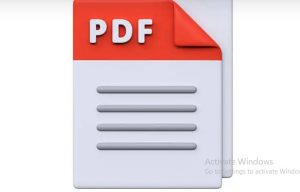
🖼 Image placeholder: Screenshot of a PDF guide
Caption: A free downloadable guide can turn casual readers into loyal subscribers.
Final Thoughts: Work Smarter, Not Harder by Repurposing Your Best Content for Maximum Traffic
Repurposing your blog posts is one of the most effective ways to amplify your reach without spending hours creating new content. By transforming a single blog post into videos, graphics, emails, and social posts, you extend the life and impact of your work. Start small—pick one post today and repurpose it into at least two different formats. Over time, you’ll build a content ecosystem that continuously drives traffic and strengthens your brand presence across multiple platforms.